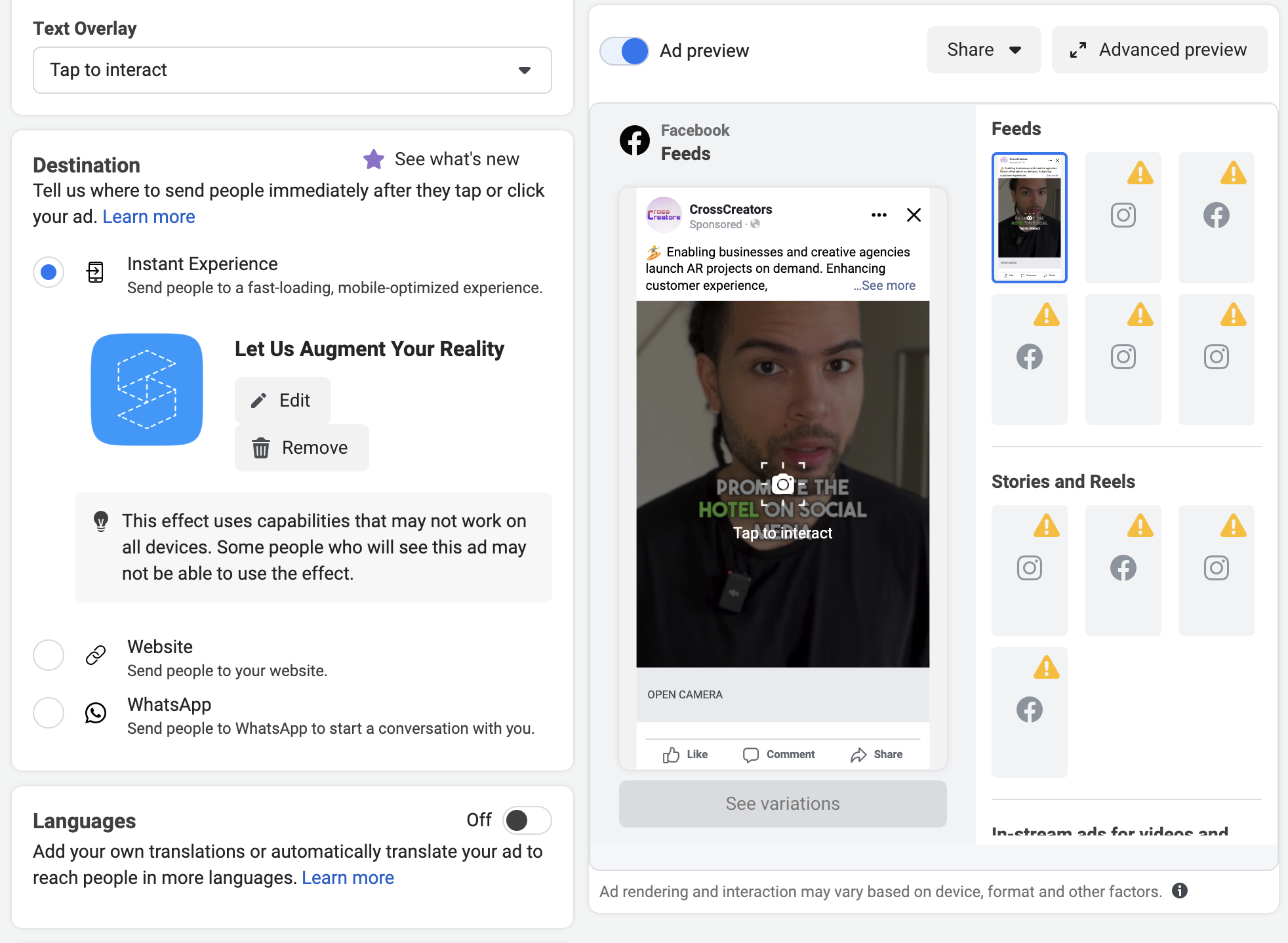In the ever-evolving digital advertising landscape, Meta Platforms Inc, formerly known as Facebook, has just announced an exciting update: the global roll-out of Augmented Reality (AR) Ads on Instagram Reels, Facebook Reels, and Facebook Stories. These immersive ad placements join the pre-existing AR options available on Facebook Feed, Instagram Feed, and Instagram Stories, representing a substantial expansion in the arena of AR advertising.
The Impact of AR on Digital Advertising
AR has emerged as a potent tool for brands to engage their audience. Its immersive nature has proven to drive impressive results at lower costs, making it a go-to solution for advertisers seeking to maximize their reach and engagement. The expansion of AR Ads across more platforms will grant advertisers enhanced opportunities to connect with audiences in novel, engaging ways.
Success Stories: Sephora and Tiffany & Co.
The effectiveness of AR Ads has been demonstrated by brands such as Sephora and Tiffany & Co., both of which have reaped the benefits of this innovative advertising medium.
Sephora recently tested an AR Reels Ad, creating an immersive experience that generates an “aura vibe” to guide consumers in choosing the most suitable fragrances. This clever use of AR enabled users to try the filter in-camera before heading to Sephora’s website to purchase the best-selling fragrances. The test resulted in an impressive increase in reach and engagement, with over half of the audience being Gen Z.
In a similar vein, Tiffany & Co. created a unique AR experience to celebrate the reopening of its transformed 5th Avenue flagship store, “The Landmark.” The Reels AR Ad immersed users in the ambiance of The Landmark, while showcasing Jean Schlumberger’s jewel-encrusted creations.
AR Ads and Gen-Z: A Successful Combination
The success of AR Ads isn’t limited to a few case studies. Data has shown that they significantly increase brand performance, particularly among the Gen-Z demographic. According to Meta’s research, campaigns that included an AR effect outperformed those without, driving increased ad recall among the 18-24 demographic 87% of the time.
To leverage the full potential of AR Ads, Meta has provided learning resources for mastering effects and storytelling within the AR framework. This exciting development signals a new frontier in digital advertising, where brands can effectively leverage the power of AR to create more memorable, engaging experiences for their audiences.
Getting Started with AR Ad Placements on Reels & Facebook Stories
Leveraging the expertise of CrossCreators, a cutting-edge augmented reality marketing marketplace, you can create and launch immersive AR Ads on Instagram Reels, Facebook Reels, and Facebook Stories with ease. Here’s a step-by-step guide to help you navigate the process effectively.
Connect with the Perfect AR Expert
CrossCreators connects you with over 2,000 vetted international AR experts to find the perfect match for your unique marketing and sales objectives. Our platform offers both “self-service” and “managed” service options, catering to different client preferences and requirements. You can either provide a detailed brief or answer a series of questions related to your objectives using the AR brief builder. CrossCreators will then match you with relevant creators who will propose content ideation and creation solutions. Simply sign up to get started.
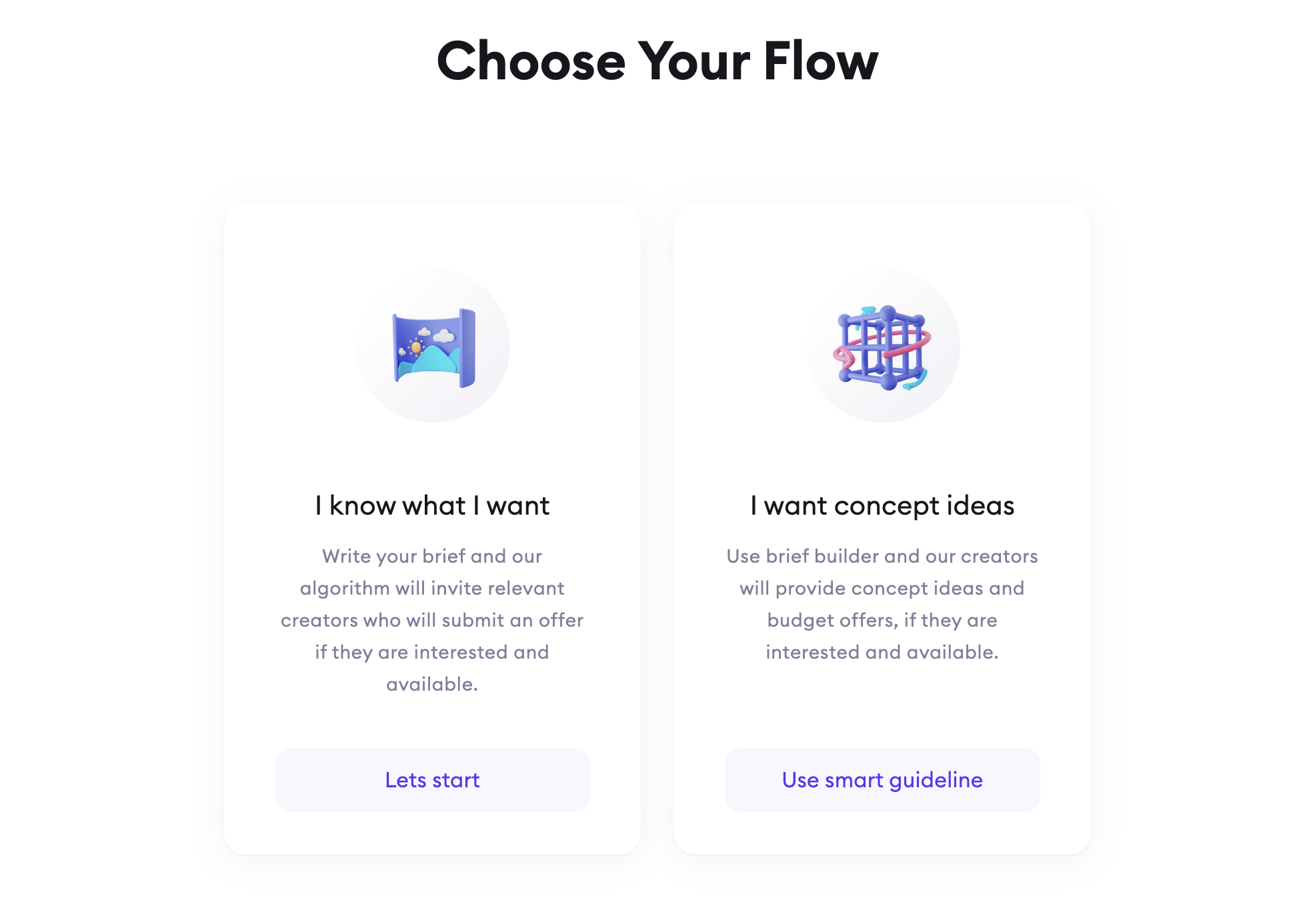 Develop Your AR Effect with Your Chosen Expert
Develop Your AR Effect with Your Chosen Expert
Collaborate closely with your chosen AR expert, who will design and create your AR effect using cutting-edge tools and resources. Develop an interactive and immersive AR experience that aligns with your brand’s identity and campaign objectives. Ensure that your AR effect adheres to Meta’s creative requirements and guidelines for optimal results.
Once you’ve completed your effect:
- Create and publish your augmented reality effect in the Meta Spark Hub, choosing Ads effect as the effect destination.
- Submit your effect for review and get it approved.
- Ensure that you can only use the effects published to the Page or account you create an ad from, and they must be published to the platform (Facebook or Instagram) you want to run your ad on.
- Remember that augmented reality effect ads only work with video ads, not image ads.
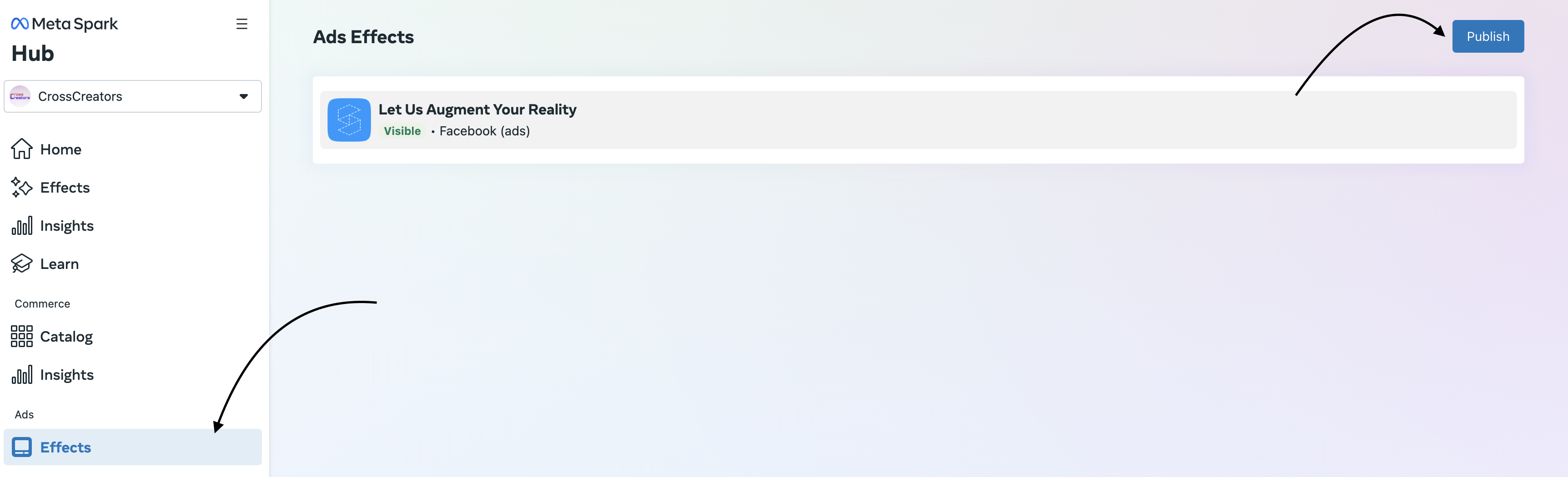
Log into Ads Manager
Go to the Facebook Ads Manager website (ads.facebook.com) and log in using your Facebook account credentials.
If you don’t have an Ads Manager account, you may need to create one by following the prompts provided.
Navigate to Ads Manager Home
Once you’re logged in, you’ll be directed to the Ads Manager Home page. This is the main dashboard where you can manage your ad campaigns.
Click on “Create” or “Create +”
Select campaign objective
In the campaign creation window, you’ll be prompted to select your campaign objective. Choose the objective that aligns with your advertising goals, such as brand awareness, conversions, traffic, or engagement.
You may also have the option to choose a special campaign type, like a Dynamic Ads or Lead Generation campaign, depending on your specific requirements.
Set up your Campaign
- Provide a name for your campaign that will help you easily identify it in your ad account.
- Choose the appropriate campaign settings, including your advertising budget, campaign schedule, and audience targeting options.
- You may also have the option to enable campaign budget optimization, which automatically allocates your budget to the ad sets and ads that are performing best.
Create an Ad Set - Within your campaign, click on “Create Ad Set” to proceed to the ad set creation process.
Define Your Target Audience and Budget in Ads Manager
Within Ads Manager, follow these steps to define your target audience and set your budget:
- In the Ad Set section, scroll down to the Audience section.
- Click Create New to define a new audience or Use Saved Audience to select a previously saved audience.
- Refine your target audience by selecting demographics, interests, and behaviors that align with your campaign objectives.
- Scroll down to the Budget & Schedule section, and choose between a Daily Budget or a Lifetime Budget for your campaign.
- Set the budget amount and schedule, customizing it to suit your advertising goals and constraints.
Create Your Ad Content in Ads Manager
Once your AR effect is ready and your ad placements have been selected, follow these steps to create the ad content itself:
- In the Ad section of Ads Manager, scroll down to the Ad Creative section.
- Select Single Image or Video in the Ad setup section.
- Click Add Media, and then click Add Video.
- Select the video you want for your ad and click Next.
- Apply adjustments to your ad creative if applicable, then click Done.
- Enter the Primary text for your video, and if applicable, the Headline, Description, and Display link.
- Make sure to follow Meta’s ad creative guidelines to maximize the effectiveness of your ad content.
Set Up Your AR Ad Experience in Ads Manager
To create an augmented reality ad:
- In the Ad Creative section, check the box Add a destination, then choose Instant Experience under Destination.
- Click the Choose a template dropdown and select AR experience.
- Below Effect, click the dropdown and choose your AR effect. (Note: Only effects approved by Meta Spark appear in the dropdown menu. Learn more about the Meta Spark review policies.)
- (Optional) Below Camera facing, click the dropdown to choose which camera your AR effect turns on:
- To turn on the camera that faces the user, choose Front camera.
- To turn on the camera that faces away from the user, choose Back camera.
- To turn on the default camera for the effect, choose Default. If the effect creator didn’t select a default camera during effect creation, the front camera turns on.
- (Optional) In the Destination section, select the dropdown and choose your Call to Action text, then enter a Website URL. The URL must start with https. Non-website call to actions, such as Message Page, Call now, or Get directions, are not supported.
Embrace the Future of Marketing with AR and CrossCreators
The expansion of AR Ad placements to Instagram Reels, Facebook Reels, and Facebook Stories presents an exciting opportunity for brands to engage their audience in more immersive, memorable experiences. As augmented reality becomes increasingly prevalent in the digital advertising landscape, leveraging the expertise of CrossCreators can provide your brand with a significant competitive edge.
CrossCreators’ marketplace offers a seamless connection to top AR experts, ensuring that your marketing campaigns benefit from the full potential of augmented reality. Their streamlined process, tailored to your unique needs, allows for the efficient creation and deployment of AR Ads across multiple platforms.
By embracing the power of AR Ads and collaborating with CrossCreators, your brand can successfully navigate the evolving world of digital advertising, driving greater reach, engagement, and conversion rates while creating unforgettable experiences for your audience. Don’t miss out on the future of marketing – explore the possibilities of AR and CrossCreators today.